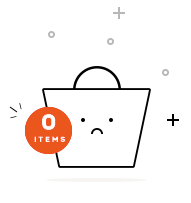The Employee Retention Credit is a great way to bring revenues to your firm while helping your struggling clients with their cash flow. As part of the Coronavirus Aid, Relief, and Economic Security Act (CARES Act), some employers (including community banks) may be eligible for a refundable payroll tax credit, if certain criteria are met. The credit can provide up to $26,000 in wages paid per W-2 employee that the business has. This virtual conference will take you through the ins and outs of preparing these credits for your clients. We will help you to identify your clients that can potentially claim the credit, look at how to calculate the credit, and how to amend the proper forms to claim the credit.
Major topics covered in :
- Understand how does employee retention credit work?
- ERC/ERTC strategies to retroactively claim the credit – it’s NOT too late!
- How to coordinate your business’ financial management with professionals, including your banker and CPA?
- Latest IRS guidance for small business.
- Determine ERC eligibility
- Calculate the amount of ERC
- Access and apply for the ERC
Learning Objectives:
- Define strategies and mechanics to claiming ERC alongside PPP forgiveness
- Outline the extension of ERC—including new rules
- Identify who qualifies (and does not) for ERC
- How to apply for employee retention credit?
- What is the deadline for employee retention credit?
- Is the employee retention credit taxable income
- List new opportunities under ARPA for start-up businesses
- Name strategies for churning out those 941s (and 941-Xs and 7200s) to cash in
Who Will Benefit:
- CPA
- Enrolled Agents (EAs)
- Tax Professionals
- Attorneys
- Other Tax Preparers
- Finance professionals
- Financial planners
Speaker Profile:
Nick Preusch CPA, JD, LLM, is a tax manager with PBMares, LLP. Nick has participated in helping high wealth individual and large business entities with complex tax compliance, along with specializing in international, non-for-profit tax issues, and tax ethics issues.
Nick has also worked with the Internal Revenue Service as a Revenue Agent and an Attorney with the IRS Office of Professional Responsibility. Nick is a graduate of Carthage College with a BS in Accounting and Business, University of Connecticut with a MA in Accounting, Case Western Reserve University with a JD, and Georgetown University with an LLM in taxation. Nick has also authored publications for the AICPA’s Journal of Accountancy, AICPA’s Tax Advisor, NATP’s Tax Pro Journal, and CCH’s Journal of Tax Practice and Procedure. He also co-authored a textbook, Tax Preparer Penalties and Circular 230 Enforcement, published by Thomson Reuters. He has lectured nationally on topics such as ethics, complex tax transactions and IRS practice and procedure.
Credits and Other information:
- Recommended CPE credit – 2.0
- Recommended field of study – Taxes
- Session Prerequisites and preparation: None
- Session learning level: Basic
- Location: Virtual/Online
- Delivery method: Group Internet Based
- IRS Course ID: PJGWS-T-00072-23-O
- Attendance Requirement: Yes
- Session Duration: 2 Hours
- Case Studies and Live Q&A session with speaker
- PowerPoint presentation for reference
We are approved to provide CPE/CE credits to Tax Professionals
We reports the educational credits to the respective licensing/regulatory bodies in 5 business days.
The credentials to log into your account is your EMAIL ADDRESS & PASSWORD used during account creation.
- If you’ve forgotten your password, please go to the login page and click on the ‘Forgot Password.’ Then enter your registered email id to receive the password reset email. Click on the link given in the email to enter your new password.
- If the face any challenge, please reach out to us via email support@pro2learn.com or contact our support team through live chat support. Our support line is 1-937-865-8027.Our support team is available Monday to Friday from 09:00 AM – 06:00 PM EST/EDT
When you register for any of our webinars/product, you receive will the instruction 24 hours prior to the conference. Also, the instructions are avilable in your account under ‘My Webinars’ section.
You can cancel your registration to by email at support@pro2learn.com. If you cancel your registration for the paid webinar, the amount shall be credited back in your payment method within 7 business days.
The conference materials are available 4 hours prior to the webinar. You can download it from the webinar page or by logging to your account.
Our seamlessly integrated with ZOOM, WebX and, Goto for delivering continuing education webinars. The system requirements are :
- An internet connection – broadband wired or wireless
- Speakers and a microphone – built-in, USB plug-in, or wireless Bluetooth
Our package courses are the bundles of various continuing education courses which have been specially designed to meet your continuing education requirements for a particular Qualification.
- The web download is the recording of the webinar. You will receive a link to download and save the webinar on your computer and watch it anytime and multiple times.
- The transcript is the detailed written material presented during the webinar.
On demand session is when we conduct the webinar as per your available dates after the live training. You will get access to the training for 24 hours.
To access a course that you have already purchased, all you must have to create/log in to your account. Click on the "Log In" button in the top right of the screen. Once you are logged in, you will have immediate access to all your purchased CPE courses, packages and other self-service or you can write on support@pro2learn.com.
We will email your certificate within 3 working days of the end of the webinar, or you can login your account at www.pro2learn.com. If you don’t receive the email within 3 working days of the end of the webinar, check your spam/junk folder. If it’s not there, we recommend that you send us an email at support@pro2learn.com or connect over the online chatroom.