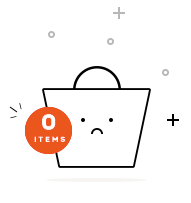The course will open with a high-level review of the key federal tax changes taking effect in 2025, including legislative updates from the IRS, Treasury, and Congress. Attendees will gain insight into how these changes fit into broader economic trends, such as inflation adjustments, expiring TCJA provisions, and potential new reforms under the current administration. We’ll also address how geopolitical factors and workforce shifts (e.g., remote work) are influencing tax policy.
Key Session Highlights
1. 2025 Economic & Political Context
- Pending legislation: Analysis of proposed reforms, TCJA expirations (e.g., SALT cap, individual rates), and IRS funding shifts.
- Enforcement priorities: How AI-driven audits, crypto reporting, and high-income non-filer crackdowns will impact compliance.
2. Major 2025 Federal Tax Changes
- Inflation-adjusted thresholds: Updated tax brackets, retirement contribution limits, HSA/FSA adjustments, and estate/gift tax exemptions.
- Legislative hot topics: Potential business credit changes, R&D amortization rules, and bonus depreciation phaseouts.
- IRS audit targets: ERTC scrutiny, Form 1099-K reporting changes, and the latest "Dirty Dozen" tax scams.
3. Proactive Planning Strategies
- For individuals: Roth conversion timing, charitable giving tactics, and energy credit opportunities.
- For businesses: Structuring deductions under new rules, employee retention incentives, and navigating R&D credit changes.
- Year-end action items: Critical moves to optimize client outcomes before December 31.
4. Audit Defense & Penalty Avoidance
- Red flags: Spotting high-risk triggers in client filings.
- Penalty relief: Leveraging First-Time Abatement and "reasonable cause" exceptions.
- Compliance pitfalls: New reporting requirements and filing errors to avoid.
5. Interactive Q&A & Case Studies
- Real-world scenarios: Walkthroughs for high-income earners, S Corp owners, and gig workers.
- Toolkit: Key IRS resources (e.g., Publication 15-B, draft forms) and practical checklists.
Bonus Resources for Attendees
- 2025 Quick-Reference Cheat Sheet (PDF) – At-a-glance tax thresholds and deadlines.
- "10 Must-Have Client Conversations Before Year-End" Checklist – Scripts to drive planning discussions.
Credits and Other information:
- Recommended CPE credit – 2.0
- Recommended field of study – Taxes
- Session Prerequisites and preparation: None
- Session learning level: Basic
- Location: Virtual/Online
- Delivery method: Group Internet Based
- NASBA Sponsor: 146439
- IRS Course ID: PJGWS
- Attendance Requirement: Yes
- Session Duration: 2 Hours
- Case Studies and Live Q&A session with speaker
- PowerPoint presentation for reference
Who Will Benefit:
- Certified Public Accountants (CPAs)
- Enrolled Agents (EAs)
- Tax Professionals
- Tax Attorneys
- Tax Compliance Managers
- Other Tax Preparers
- Accountants
Coder Archives is registered with the National Association of State Boards of Accountancy (NASBA) as a sponsor of continuing professional education on the National Registry of CPE Sponsors. State boards of accountancy have final authority on the acceptance of individual courses for CPE credit. Complaints regarding registered sponsors may be submitted to the National Registry of CPE Sponsors through its website: www.nasbaregistry.org.
Speaker Profile:
Elyse Katz,as a former IRS Revenue Agent, it's extremely rewarding to being on the "other side" helping our clients has an advocate rather than an adversary. Dealing with the IRS in any capacity is extremely stressful and I love being that calming force for my clients and navigating tough issues for resolution.
Primarily representing clients in front of the IRS with IRS examinations, Elyse can help resolve any issue that may arise. No issue is too big or too small. She will help navigate sticky situations and find a path to resolution with the IRS.
You can expect persistence and expertise from Elyse when it comes to dealing with the IRS. She is determined to resolve any issues.Outside of work, Elyse loves spending time outside with her family. She enjoys hiking, tennis and being with her twins, dog and husband.
Credits and Other information:
- Recommended CPE credit – 2.0
- Recommended field of study – Taxes
- Session Prerequisites and preparation: None
- Session learning level: Basic
- Location: Virtual/Online
- Delivery method: Group Internet Based
- NASBA Sponsor: 146439
- IRS Course ID: PJGWS
- Attendance Requirement: Yes
- Session Duration: 2 Hours
- Case Studies and Live Q&A session with speaker
- PowerPoint presentation for reference
Coder Archives is registered with the National Association of State Boards of Accountancy (NASBA) as a sponsor of continuing professional education on the National Registry of CPE Sponsors. State boards of accountancy have final authority on the acceptance of individual courses for CPE credit. Complaints regarding registered sponsors may be submitted to the National Registry of CPE Sponsors through its website: www.nasbaregistry.org.
We are approved to provide CPE/CE credits to Tax Professionals
We reports the educational credits to the respective licensing/regulatory bodies in 5 business days.
The credentials to log into your account is your EMAIL ADDRESS & PASSWORD used during account creation.
- If you’ve forgotten your password, please go to the login page and click on the ‘Forgot Password.’ Then enter your registered email id to receive the password reset email. Click on the link given in the email to enter your new password.
- If the face any challenge, please reach out to us via email support@pro2learn.com or contact our support team through live chat support. Our support line is 1-937-865-8027.Our support team is available Monday to Friday from 09:00 AM – 06:00 PM EST/EDT
When you register for any of our webinars/product, you receive will the instruction 24 hours prior to the conference. Also, the instructions are avilable in your account under ‘My Webinars’ section.
You can cancel your registration to by email at support@pro2learn.com. If you cancel your registration for the paid webinar, the amount shall be credited back in your payment method within 7 business days.
The conference materials are available 4 hours prior to the webinar. You can download it from the webinar page or by logging to your account.
Our seamlessly integrated with ZOOM, WebX and, Goto for delivering continuing education webinars. The system requirements are :
- An internet connection – broadband wired or wireless
- Speakers and a microphone – built-in, USB plug-in, or wireless Bluetooth
Our package courses are the bundles of various continuing education courses which have been specially designed to meet your continuing education requirements for a particular Qualification.
- The web download is the recording of the webinar. You will receive a link to download and save the webinar on your computer and watch it anytime and multiple times.
- The transcript is the detailed written material presented during the webinar.
On demand session is when we conduct the webinar as per your available dates after the live training. You will get access to the training for 24 hours.
To access a course that you have already purchased, all you must have to create/log in to your account. Click on the "Log In" button in the top right of the screen. Once you are logged in, you will have immediate access to all your purchased CPE courses, packages and other self-service or you can write on support@pro2learn.com.
We will email your certificate within 3 working days of the end of the webinar, or you can login your account at www.pro2learn.com. If you don’t receive the email within 3 working days of the end of the webinar, check your spam/junk folder. If it’s not there, we recommend that you send us an email at support@pro2learn.com or connect over the online chatroom.