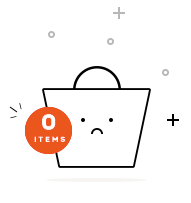The U.S. Department of Labor released a final rule on April 23, 2024, raising the salary threshold to qualify for certain overtime exemptions under federal law. Most importantly, it significantly increases the minimum salary threshold for certain “white collar” workers—executives, professionals, and administrative personnel.
This webinar discusses calculating overtime under the FLSA rules for non-exempt employees. It includes definitions of overtime and calculation examples. The new rules for overtime under the DOL, which take effect on July 1, 2024, will be included in the course.
Session Highlights:
- The new rules for overtime under the DOL, which take effect on July 1, 2024
- What is the definition of overtime under the FLSA – it’s not what most people think
- What is the Portal-to-Portal Act and how does it affect overtime
- How to calculate the regular rate of pay
- Tracking hours worked and the use of rounding practices
- The eight narrowly construed exceptions to the inclusion of payments in the regular rate
- When you must include a bonus in calculating your employee’s overtime pay
- What is the overtime premium and how is it calculated
- How to calculate overtime if a bonus covers more than one workweek
- Using the weighted average method to calculate overtime when and where it must be done
- When and how to use the “fluctuating workweek”
- When can the “alternate” method of calculating overtime be used
Who will Benefit:
- Payroll Executives/Managers/Administrators/Professionals/Practitioners/Entry Level Personnel
- Human Resources Executives/Managers/Administrators
- CPA
- Accounting Personnel
- Tax Compliance Officers
- Enrolled Agents
- Tax or Benefits Compliance Oversight
- Public Agency Managers
- Risk Manager
- Audit and Compliance Personnel
- Business Owners/Executive Officers/Operations and Departmental Managers
Coder Archives is registered with the National Association of State Boards of Accountancy (NASBA) as a sponsor of continuing professional education on the National Registry of CPE Sponsors. State boards of accountancy have final authority on the acceptance of individual courses for CPE credit. Complaints regarding registered sponsors may be submitted to the National Registry of CPE Sponsors through its website: www.nasbaregistry.org.
Speaker Profile:
Vicki M. Lambert, CPP, is President and Academic Director of The Payroll Advisor™, a firm specializing in payroll education and training. The company’s website www.thepayrolladvisor.com offers a payroll news service which keeps payroll professionals up-to-date on the latest rules and regulations.
With 40 years of hands-on experience in all facets of payroll functions as well as over three decades as a trainer and author, Ms. Lambert has become the most sought-after and respected voice in the practice and management of payroll issues. She has conducted open market training seminars on payroll issues across the United States that have been attended by executives and professionals from some of the most prestigious firms in business today.
A pioneer in electronic and online education, Ms. Lambert produces and presents payroll related audio seminars, webinars and webcasts for clients, APA chapters and business groups throughout the country. Ms. Lambert is an adjunct faculty member at Brandman University in Southern California where she is the instructor for the American Payroll Association’s “PayTrain” online program offered by Brandman University.
We are approved to provide CPE/CE credits to Tax Professionals
We reports the educational credits to the respective licensing/regulatory bodies in 5 business days.
The credentials to log into your account is your EMAIL ADDRESS & PASSWORD used during account creation.
- If you’ve forgotten your password, please go to the login page and click on the ‘Forgot Password.’ Then enter your registered email id to receive the password reset email. Click on the link given in the email to enter your new password.
- If the face any challenge, please reach out to us via email support@pro2learn.com or contact our support team through live chat support. Our support line is 1-937-865-8027.Our support team is available Monday to Friday from 09:00 AM – 06:00 PM EST/EDT
When you register for any of our webinars/product, you receive will the instruction 24 hours prior to the conference. Also, the instructions are avilable in your account under ‘My Webinars’ section.
You can cancel your registration to by email at support@pro2learn.com. If you cancel your registration for the paid webinar, the amount shall be credited back in your payment method within 7 business days.
The conference materials are available 4 hours prior to the webinar. You can download it from the webinar page or by logging to your account.
Our seamlessly integrated with ZOOM, WebX and, Goto for delivering continuing education webinars. The system requirements are :
- An internet connection – broadband wired or wireless
- Speakers and a microphone – built-in, USB plug-in, or wireless Bluetooth
Our package courses are the bundles of various continuing education courses which have been specially designed to meet your continuing education requirements for a particular Qualification.
- The web download is the recording of the webinar. You will receive a link to download and save the webinar on your computer and watch it anytime and multiple times.
- The transcript is the detailed written material presented during the webinar.
On demand session is when we conduct the webinar as per your available dates after the live training. You will get access to the training for 24 hours.
To access a course that you have already purchased, all you must have to create/log in to your account. Click on the "Log In" button in the top right of the screen. Once you are logged in, you will have immediate access to all your purchased CPE courses, packages and other self-service or you can write on support@pro2learn.com.
We will email your certificate within 3 working days of the end of the webinar, or you can login your account at www.pro2learn.com. If you don’t receive the email within 3 working days of the end of the webinar, check your spam/junk folder. If it’s not there, we recommend that you send us an email at support@pro2learn.com or connect over the online chatroom.